Deposit – Guide to Depositing Money at JL3
JL3 offers an exciting experience for players, especially with its attractive promotion: a 200P free bet bonus for new members on their first deposit. This detailed guide will walk you through the deposit process using popular payment methods like Gcash, PayMaya, and USDT, ensuring you can easily complete the process and enjoy the bonus.
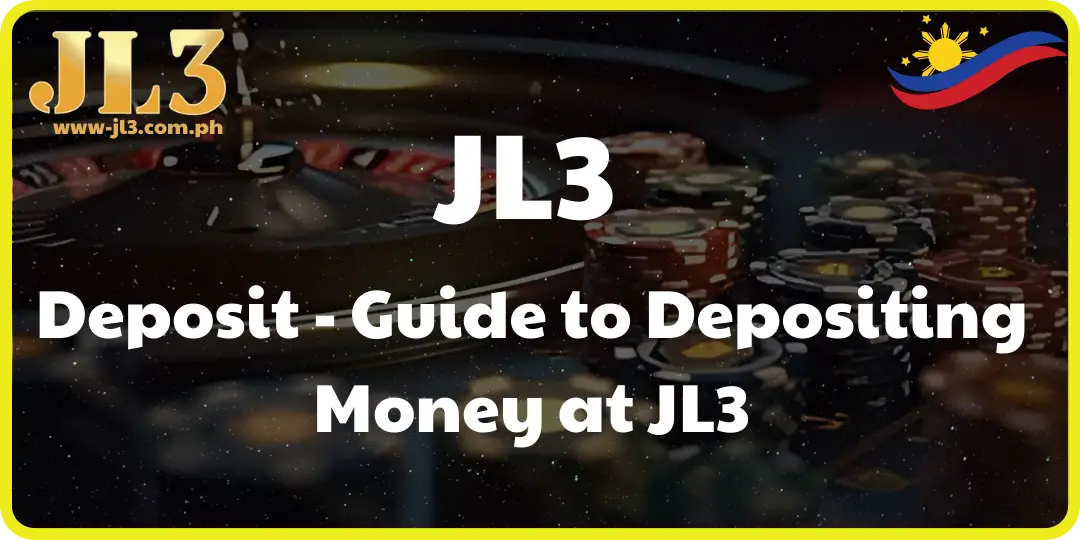
Register an Account
Before making a deposit, you need to have an account at JL3. If you haven’t signed up yet:
- Visit the official JL3 website.
- Click on the Register button.
- Fill in the required details, including username, password, email, and phone number.
- Verify your account via email or phone number.
Once registration is complete, you’re ready to deposit money.
Note About the 200P Free Bet Bonus
- This bonus applies only to the first deposit.
- The bonus will be credited to your account automatically once the deposit is successful.
- Members must comply with the bonus usage terms (e.g., wagering requirements before withdrawal).
Payment Methods Available at JL3
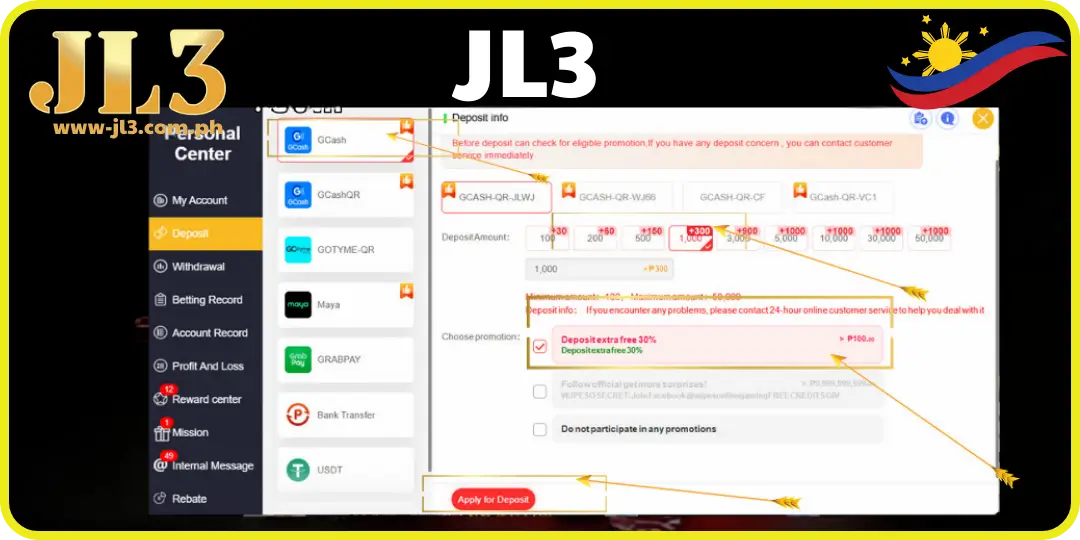
JL3 supports several flexible and convenient payment methods, including:
Method 1: Gcash
Gcash is a popular e-wallet in the Philippines, offering quick and secure transactions.
- Log in to your JL3 account.
- Navigate to the Deposit section.
- Select Gcash as your payment method.
- Enter the amount you wish to deposit (ensure it meets JL3’s minimum deposit requirement).
- The system will redirect you to the Gcash interface:
- Log in to your Gcash account.
- Confirm the deposit transaction.
- Once completed, the money will be credited to your JL3 account within minutes.
Method 2: PayMaya
PayMaya is another widely used e-wallet, similar to Gcash.
- Follow the same steps as with Gcash:
- Log in to your JL3 account.
- Select Deposit > PayMaya.
- Enter the desired deposit amount.
- Log in to your PayMaya account when redirected.
- Confirm the transaction.
- Once the transaction is finalized, the funds will be instantly available in your JL3 account.
Method 3: USDT (Tether)
USDT is a stable cryptocurrency, ideal for international users.
- Log in to JL3 and go to the Deposit section.
- Choose USDT as your payment method.
- The system will display JL3’s USDT wallet address:
- Copy this wallet address.
- Open your crypto wallet (such as Binance, Trust Wallet, or another USDT wallet).
- Send the desired amount to the wallet address provided by JL3.
- After the transaction is confirmed, the funds will be credited to your account within 10–30 minutes (depending on blockchain network speed).
How to Claim the 200P Bonus
- After successfully depositing, the bonus will be automatically credited to your account.
- Check your balance in the Promotions or Bonus Wallet section.
- Make sure to review the terms for using the bonus:
- For example, you may need to meet specific wagering requirements before withdrawing the bonus.
Important Notes
- Ensure accuracy: The JL3 account and payment account (Gcash, PayMaya, USDT) must match.
- Check the minimum amount: JL3 may have a minimum deposit requirement; verify this before proceeding.
- Customer support: If you encounter any issues, contact JL3’s customer support team via live chat or email.
Conclusion
Depositing money at JL3 is straightforward, with convenient payment options like Gcash, PayMaya, and USDT. Take advantage of the 200P free bet bonus on your first deposit to kick-start your gaming journey at JL3. Should you have any questions, the JL3 support team is available 24/7 to assist you.
Good luck with your deposit and enjoy your gaming experience! 🎉
